Optimizing WordPress Websites for SEO
23 Aug


In today's digital landscape, optimizing WordPress websites
for SEO is crucial for online success. With WordPress being one of the most
popular content management systems (CMS) globally, it offers powerful tools and
plugins to enhance SEO. Here's a brief guide to get you started.
- Choose
SEO-Friendly Themes: Begin by selecting a responsive and SEO-friendly
WordPress theme. A well-coded theme ensures your site is mobile-friendly
and loads quickly, factors that search engines consider for ranking.
- Optimize
Permalinks: Customize your permalinks structure to include keywords.
This creates user-friendly URLs, making it easier for search engines and
users to understand your content.
- Quality
Content: Content is king. Produce high-quality, relevant, and engaging
content that addresses user queries. Utilize keywords naturally and
maintain a consistent posting schedule.
- Use
SEO Plugins: WordPress offers a plethora of SEO plugins like Yoast SEO
and All in One SEO Pack. These tools help optimize meta titles,
descriptions, sitemaps, and more.
- Image
Optimization: Compress and optimize images to improve site speed. Use
descriptive alt text for images to assist search engines in understanding
your content.
- Secure
Your Website: Google values website security. Use SSL certificates to
ensure your site is served over HTTPS, enhancing user trust and SEO
rankings.
- Mobile
Optimization: As mobile-first indexing becomes standard, ensure your
WordPress website is mobile-responsive and provides an excellent user
experience on smartphones and tablets.
- Reduce
Loading Times: Page speed is a crucial ranking factor. Minimize
plugins, enable browser caching, and use a content delivery network (CDN)
to improve loading times.
- Structured
Data (Schema Markup): Implement structured data to provide search
engines with context about your content. This can result in rich snippets
in search results.
- Internal
Linking: Create a logical internal linking structure to help search
engines crawl your site effectively. This also keeps users engaged and
encourages them to explore more content.
- Optimize
for Voice Search: With the rise of voice assistants, optimize your
content for voice search queries by answering questions concisely and
naturally.
- Regular
Updates: Keep your WordPress core, themes, and plugins updated to
ensure security and compatibility, which indirectly impacts SEO.
In conclusion, optimizing your WordPress website for SEO involves a combination of technical aspects and content quality. By following these guidelines, you can improve your site's visibility in search engine results and provide a better experience for your users. Stay informed about the latest SEO trends and algorithms to maintain your site's competitive edge in the digital landscape.
Our corporate website: www.elyts.in

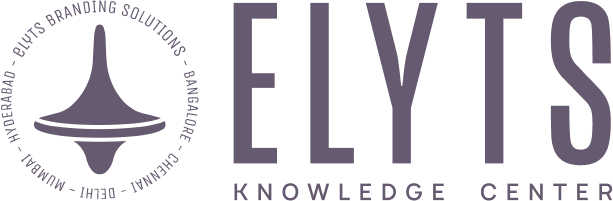








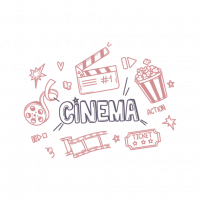



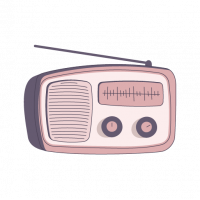

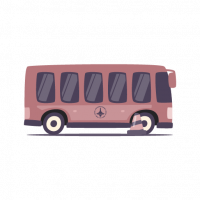





Leave a Comment