Unveiling Insights with Facebook Analytics

Facebook Analytics is a powerful tool that can help
businesses of all sizes understand their audience, measure the performance of
their Facebook Pages and ads, and identify opportunities for growth.
What is Facebook Analytics?
Facebook Analytics is a free tool that allows businesses to
track and analyze data from their Facebook Pages and ads. It provides a variety
of insights, including:
- Audience
demographics: Learn about the age, gender, location, interests, and
other demographics of your audience.
- Page
performance: Track metrics such as reach, engagement, and website
traffic to see how your Facebook Page is performing.
- Ad
performance: Track the performance of your Facebook ads, including
metrics such as reach, impressions, click-through rate, and cost per
conversion.
- Conversion
tracking: Track conversions from your Facebook Pages and ads to see
how they are impacting your bottom line.
How to use Facebook Analytics
To use Facebook Analytics, you will need to create a Facebook
Business Manager account and connect your Facebook Pages and ad accounts. Once
you have done this, you can access Facebook Analytics by clicking on the
"Insights" tab in your Business Manager account.
Facebook Analytics is divided into three main sections:
- Overview: This
section provides a high-level overview of your audience, page performance,
ad performance, and conversion tracking data.
- People: This
section provides detailed insights about your audience, including their
demographics, interests, and behavior.
- Actions: This
section provides insights about what people are doing on your Facebook
Pages and ads, such as liking your Pages, clicking on your links, and
making purchases.
Unveiling insights with Facebook Analytics
Facebook Analytics can be used to uncover a variety of
insights that can help businesses improve their marketing results. For example,
you can use Facebook Analytics to:
- Identify
your most engaged audience: See which demographics are most likely to
interact with your Facebook Pages and ads.
- Understand
your audience's interests: Learn about the topics that your audience
is interested in so you can create more relevant content and ads.
- Improve
your page performance: Track your page performance over time to see
what is working well and what needs to be improved.
- Optimize
your ad campaigns: Track the performance of your ads to see what is
working well and what needs to be improved.
- Measure
the impact of your marketing efforts: Track conversions from your
Facebook Pages and ads to see how they are impacting your bottom line.
Tips for using Facebook Analytics
Here are a few tips for using Facebook Analytics
effectively:
- Use
the Overview section to get a high-level overview of your data. This
can help you to identify areas where you need to focus your attention.
- Use
the People and Actions sections to get more detailed insights about your
audience and their behavior. This information can help you to create
more targeted and effective marketing campaigns.
- Segment
your data to get more insights. You can segment your data by
demographics, interests, behavior, and other criteria. This can help you
to identify trends and patterns that you would not be able to see if you
were looking at all of your data together.
- Compare
your results over time. This can help you to see what is working well
and what needs to be improved.
- Use
Facebook Analytics to set goals and track your progress. This can
help you to stay on track and achieve your marketing objectives.
Facebook Analytics is a powerful tool that can help businesses of all sizes improve their marketing results. By using Facebook Analytics to uncover insights about their audience, page performance, ad performance, and conversion tracking data, businesses can make more informed decisions about their marketing strategies.
To know more about us: ww.elyts.in

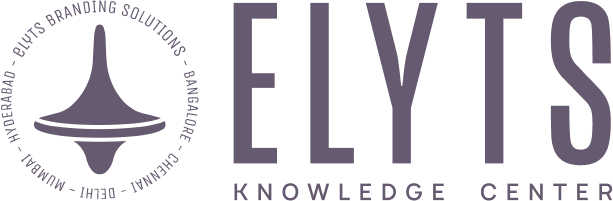








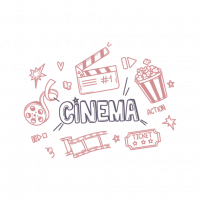



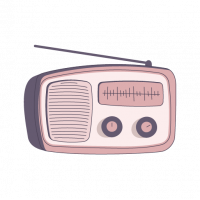

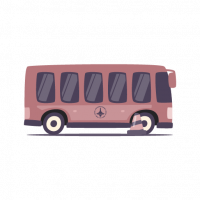





Leave a Comment